AI in Meeting Support
Artificial intelligence (AI) is becoming increasingly popular and accessible, and is being put to use more broadly than ever before. You’ve probably heard of it being used to create quick images for presentations, but did you know it can also be applied to meeting support? From drafting emails to analyzing spreadsheets, AI‑powered tools promise to improve your organization’s efficiency, and can help schedule meetings, optimize agendas, and even create meeting summaries!
Unfortunately, as with any tool, AI can also come with pitfalls. This post will explore the pros and cons of using AI in meeting planning to ensure you can make informed decisions about what level of use, if any, is best for your organization.
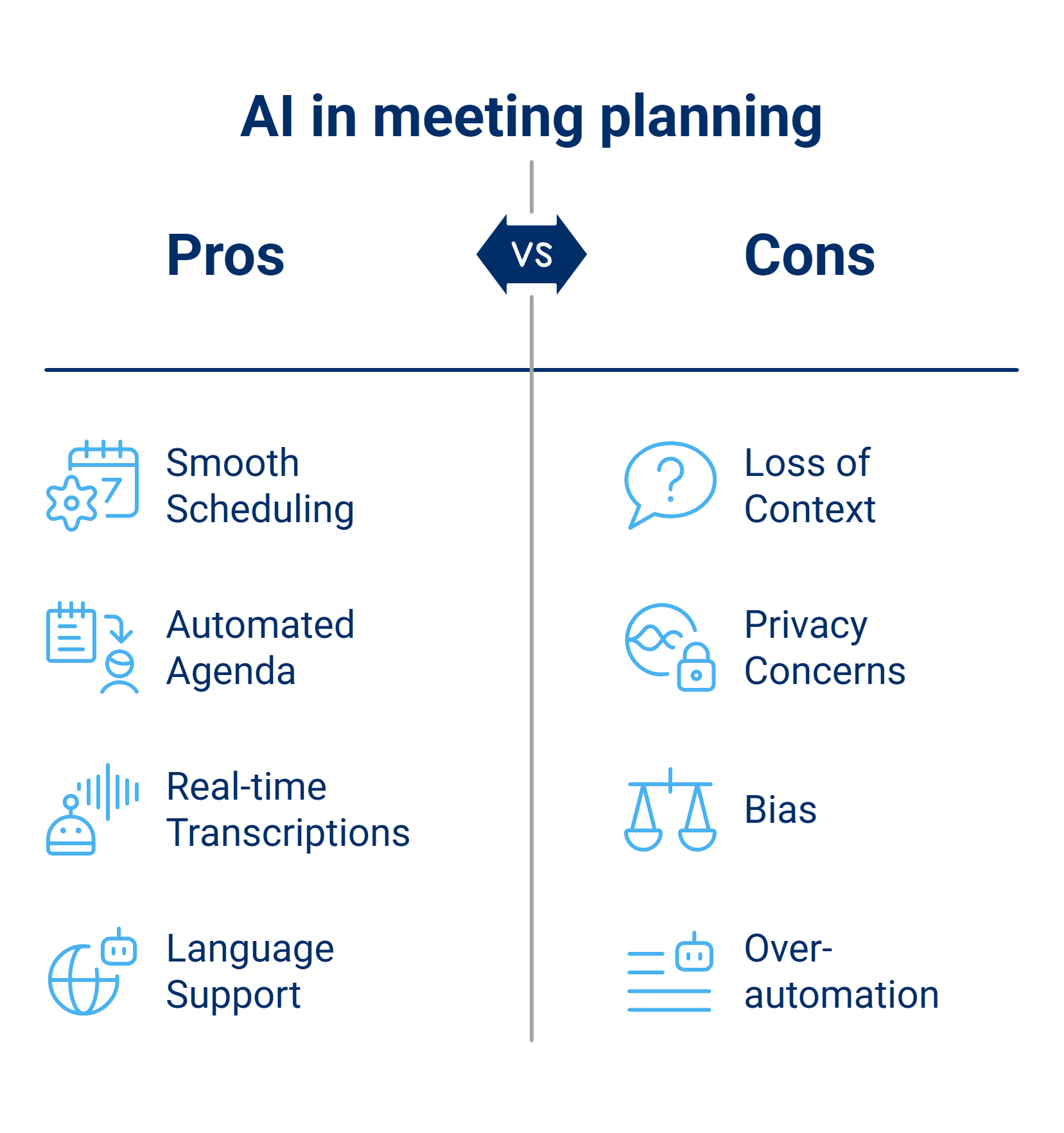
Pros
1. Smooth Scheduling
An AI scheduling assistant can analyze multiple calendars and time zones and detect conflicts to suggest optimal meeting times. Some can even integrate your emails to locate meeting requests and send automated responses. This saves time and reduces the number of back‑and‑forth emails.
2. Automated Agenda
AI tools can help you generate an agenda based on text in emails or past meeting topics. Many have you simply input set requirements, and it will organize an agenda with logical flow and convenient time slots.
3. Real‑time Transcriptions and Summaries
Some AI tools, such as Microsoft Teams Copilot or Zoom AI Companion, can provide a live transcription of the meeting and generate a summary of key points and action items. This saves time with thorough documentation and fewer manual notes.
4. Language and Accessibility Support
Features such as live transcription and translation can overcome language barriers and support hearing‑impaired team members. This creates a more inclusive and globally accessible meeting experience.
Cons
1. Loss of Human Context
AI lacks the empathy needed for sensitive situations and often cannot pick up on nuances; it can also misinterpret accents, industry‑specific language, or implicit context. Relying only on AI‑generated notes or meeting summaries may lead to incorrect assumptions—the human element is still irreplaceable.
2. Privacy and Security Concerns
Allowing AI to access your organization’s data, whether it’s scheduling or transcribing meetings, raises valid concerns over data privacy and security. Third‑party AI tools can store information to train other AI models or share data with other vendors. In addition, AI tools may not always adhere to privacy laws. It is imperative to check the tool’s privacy policy and security controls.
3. Bias
An AI tool is only as good as the data it was trained on. If what your organization is using is trained with biased communications, it can unintentionally reinforce those biases.
4. Over‑automation and Dependency Creep
It is easy to become too trusting and reliant on the automation AI provides. Over‑automating every step of meeting planning removes the flexibility and spontaneity only a human can provide. And, just like humans, AI can make mistakes, too! Relying on AI to do all the work for a meeting without allowing for any kind of quality check can decrease participant engagement and accountability.
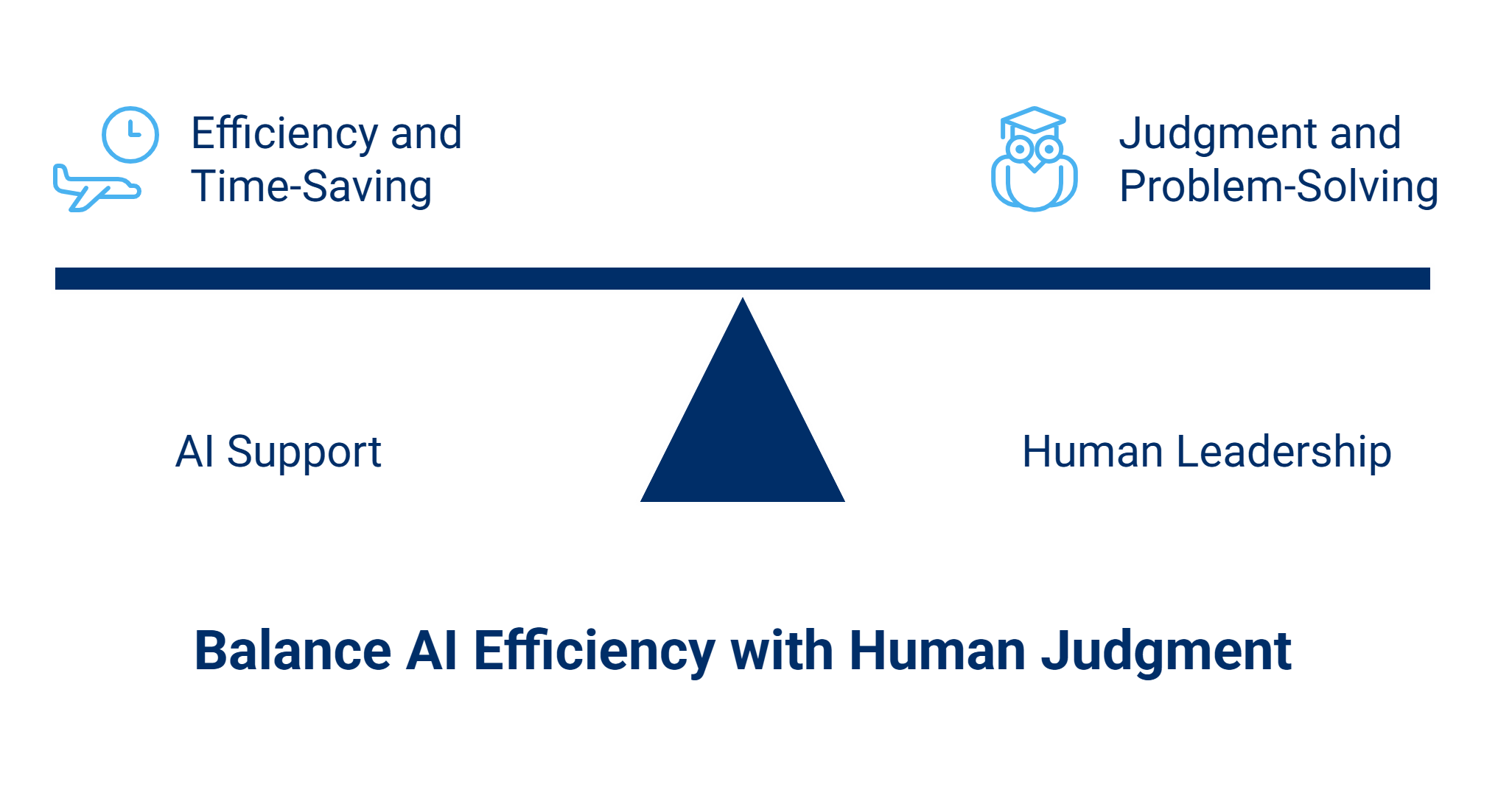
The Bottom Line: AI Supports, People Lead
AI can be a great asset to use in meeting planning to increase efficiency and save time; however, it cannot completely replace good, old fashioned human judgment. The best approach is to use AI to support the logistical aspects of meetings and keep human attention for decision making and problem‑solving.
Need help with meeting support?
PAI Consulting can help you take your meetings to the next level.
Contact us today for a consultation and let our meeting support experts help your meetings succeed.
Contact us for a consultationBack to Meeting Your Needs home.
Do you have questions or concerns about meetings? Share them with us!
PAI Consulting | Helping you succeed. Learn more.
Any opinions expressed in this article are those of the author and not the opinion of PAI Consulting. In addition, this article may contain links to third-party websites. PAI Consulting does not endorse or make any representations about them, or any information, software, or other products or materials found there, or any results that may be obtained from using them.
We welcome thoughtful and respectful discussion.
To keep this space safe and productive, please follow these guidelines:
Be respectful. Personal attacks, name-calling, and abusive language will not be tolerated.
Stay on topic. Keep comments relevant to the content of the post.
No spam or self-promotion. Links and promotions that are not relevant to the discussion will be removed.
Use appropriate language. This is a professional environment—please avoid profanity or offensive language.
Protect privacy. Don’t share personal information—yours or anyone else’s.
You may reply to, like, or flag other comments.
Comments are moderated and may be edited or removed at our discretion.
By commenting, you agree to abide by this policy.
